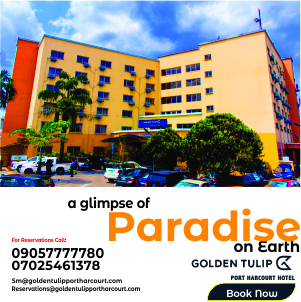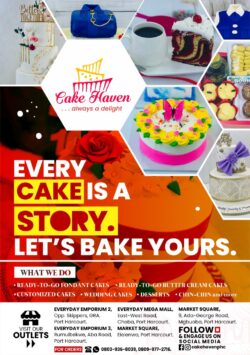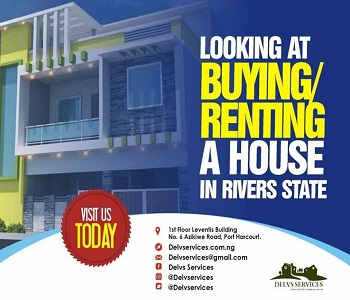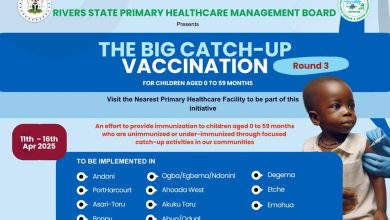I can’t speak for anyone else, but I know that after staring at my computer for 6 hours, my vision can feel horribly blurred and sluggish. As someone who doesn’t need corrective eyewear, I sometimes get the feeling that my daily computer work is shortening my lens-free years one day at a time.
But we live in a technological world and many of us have to work with technology day after day. How can we keep our eyes healthy in such an unnatural environment? If you’re concerned about the damage, stress and eye fatigue you experience from working on a computer all day, try these 5 tips to help keep your eyesight healthy…
INCORPORATE EYE EXERCISES.
Looking at a screen encourages us not to blink while aggressively holding one focus for long periods of time. To an eye, that is exhausting. To prevent eyestrain, look at something that is at least 20 feet away (not a screen) for at least 20 seconds every 20 minutes. Yes, every 20 minutes. Set a timer on your phone and use that time to take a few deep breaths and recenter yourself. Once an hour, take a bonus break. Get up, stretch your legs and walk around for a few minutes. Not only will you feel better and more peppy, but you’ll be saving your eyes in the long run.

LIMIT UNNECESSARY TECHNOLOGY TIME.
Computers emit blue light. Blue light is the shortest visible wavelength and is more challenging on the eyes than long hues like red. If you have to do all of your work, day in and out, on a screen, you need to consider ditching the screens when you get off work. I know, Netflix is calling your name, but try to make Netflix nights a treat more than a habit. Instead, listen to music/podcasts, read a book or magazine, play a game with your family or do some journaling. Nighttime screentime is damaging to sleep cycles anyways, so you are better off ridding yourself of the habit in the name of healthier eyes and deeper sleep.
ADJUST YOUR DISPLAY.
You don’t need your display on full brightness. Dim it down to a level where you can feel your eyes relax. Try using plugins like f.lux or the “night shift” function on macs to reduce the amount of blue light that is pummeling your pupils at all hours of the day. Also make sure you’ve customized your text size preferences so that you aren’t squinting and struggling to read important documents on your screen.
GO OUTSIDE OFTEN.
When you are zombie-ing in front of a screen, it is hugely important to make sure you get outside into some daylight at least once throughout the day. Maybe take your lunch break on a park bench outside. Maybe take a walking meeting. Whatever it is, find more ways to expose your eyes to the natural, wide spectrum of light outside.
If you work under fluorescent lights, try switching your area to full-spectrum fluorescents to better mimic outside light. However, when using a computer for long stretches, turn overhead lights down or off and close the shades to minimize computer glare. You want to keep the surrounding area soft and about half as bright as your screen.
EAT YOUR VEGGIES.
You know how your mom told you to eat your carrots so you would have strong eyes? The antioxidants in certain vegetables may have the power to counteract the negative effects of technological eye fatigue. Lutein and zeaxanthin specifically are potent antioxidants generally found in the retina. In fact, lutein has been shown to reduce macular degeneration.
Not only do these yellow-hued antioxidants prevent damage, but they absorb the blue light before it enters the retina, reducing overall stress. You can find these antioxidantsin egg yolks, yellow corn, orange peppers, squash and in smaller quantities in leafy greens. What about carrots, you ask? Carrots are high in vitamin A, which is an essential nutrient for healthy vision, but it seems like the carrot claim may be more fiction than fact.